
Print, scan and copy
with MyQ X Smart
No matter your company size, enjoy efficient fleet management.
Manage SFPs and MFPs, monitor costs, fleet notifications,
and flexible printing options.

No matter your company size, enjoy efficient fleet management.
Manage SFPs and MFPs, monitor costs, fleet notifications,
and flexible printing options.
Install MyQ in 15 minutes or less! Our Web UI guides you through the automated printer discovery and setup.
Central management and reporting of printer & MFP activity.
You will be able to print, scan and copy only using MyQ X Mobile App!
End-to-end security rules out the risk of a security breach for any device you use.
Accurate managing of costs and usage.
User or group-level access rights and functions.

A lot! MyQ X Smart will make your printing, scanning and copying more convenient and flexible.
No matter how large your company is, if it owns SFPs and MFPs (single and multifunction printers), wishes to monitor printing costs, secure document data and make matters easy for users with driverless and contactless mobile printing, MyQ X Smart is the right choice. And it’s for free!

Give yourself and your users the best possible experience – like the fully personalized device UI, Pull Print, Easy Scan functions, and much more – all you need to do is upgrade to MyQ X Enterprise Edition which also receives full support of your dedicated MyQ Certified Professional.
To make full use of MyQ’s cutting-edge document workflow, upgrade to MyQ X Ultimate Edition.

Every MyQ X edition can help you not only reduce costs, but save a lot of time as well. You can keep track of costs with MyQ's high level device monitoring, enabling quotas/credits for users, adding printing policies, using an array of available reports to identify problematic areas, and more.
Download it for free from either App Store 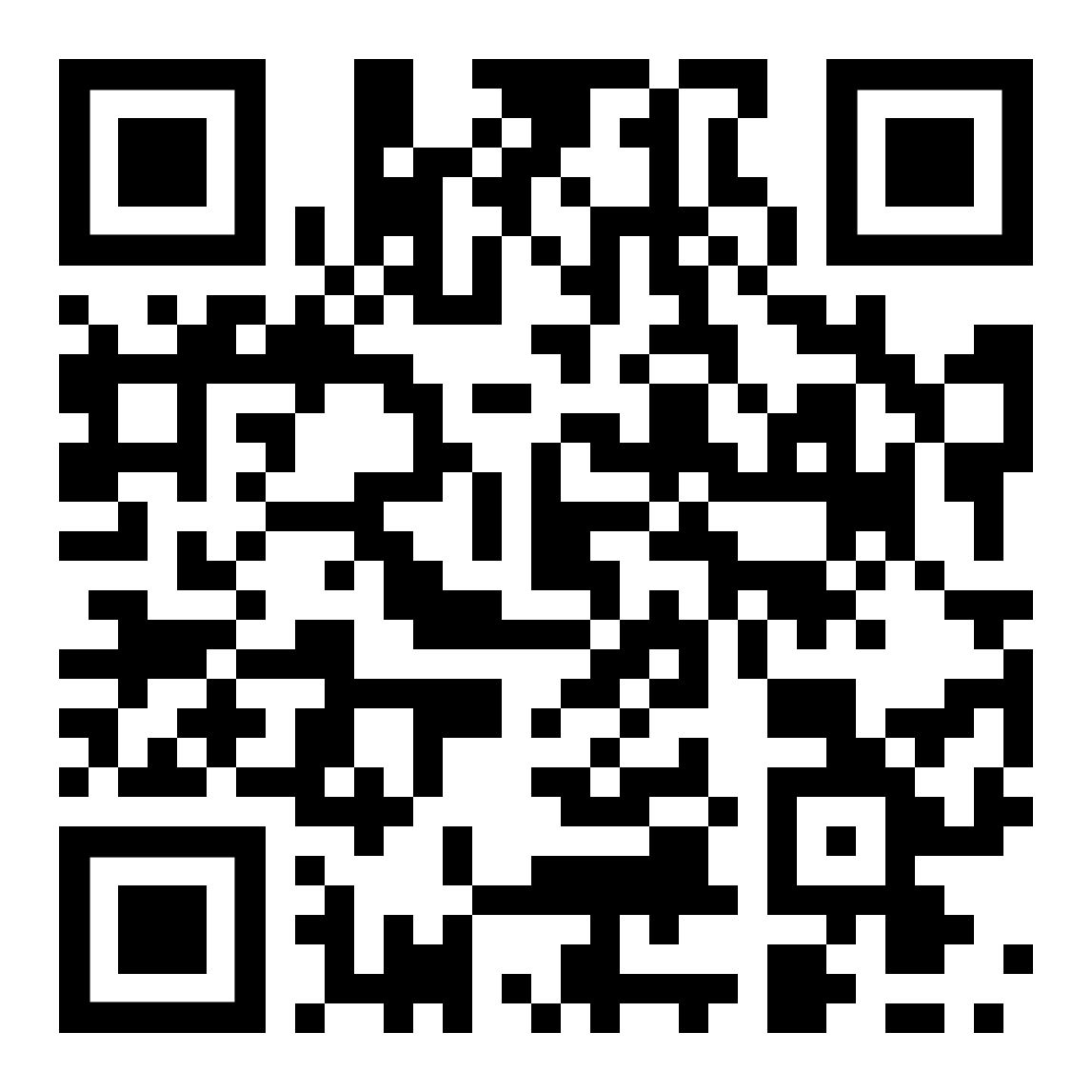 or Google Play
or Google Play 
Yes, you can submit print jobs using iOS AirPrint or Android Mopria. The only pre-requisite is installing the MyQ Mobile Print Agent on your server. It is available from the MyQ Community Portal. Android users will need to download the Mopria Print Service app from Google Play in order to print.
Simply download the MyQ X Smart Edition from this page, the installation package contains a step-by-step user guide that will assist you through the installation and setup.
As long as you have access to the server hosting MyQ X Smart with the appropriate rights, MyQ X Smart can be configured remotely and quickly from the MyQ Web Admin user interface, there is no part to install on printers.
The MyQ X Enterprise trial is the full featured print management solution including our innovative, customizable embedded terminals. The trial runs for 60 days. The MyQ X Smart Edition lasts for 1 year, but comes without embedded terminals or support. More precisely, Software Assurance updates are available, but Software Assurance is not, meaning there is no access to helpdesk. To know more, contact us and we will put you in touch with one of our Certified Partners!
If you are interested in the MyQ X Enterprise Edition, please fill in this inquiry form. We will make sure your MyQ Certified Partner provides the implementation for you.
MyQ X Smart Edition supports a vast majority of printer models available on the market.
MyQ X Smart is localized in 33 languages. It is very likely that yours is among them!
MyQ X Smart runs on a printing server, therefore there is no limit of supported MFPs in your organization.
MyQ X Smart is the free entry edition, however, it’s also suitable for commercial use, which means that MyQ provides general Software Assurance. This covers downloading updates and patches, and seeking technical advice at the MyQ Community moderated forum.
After registering on MyQ Community, you will be able to download additional modules – SMART Job Manager, SMART Print Services, and the MyQ Mobile Print Agent for setting up Mopria and Air Print in your organization.
In addition to Software Assurance, once you upgrade to MyQ X Enterprise or Ultimate, you will also get access to MyQ’s support helpdesk via your MyQ Certified Partner.